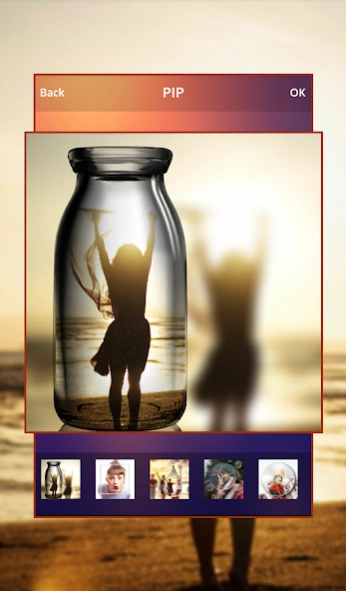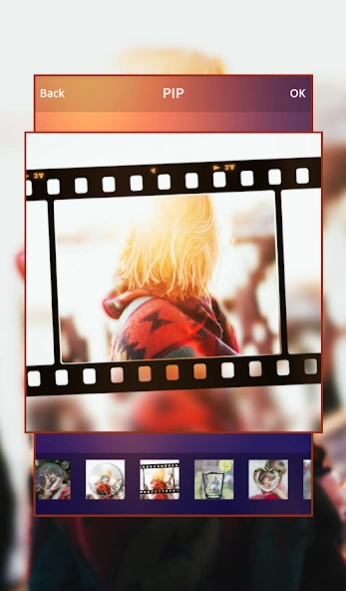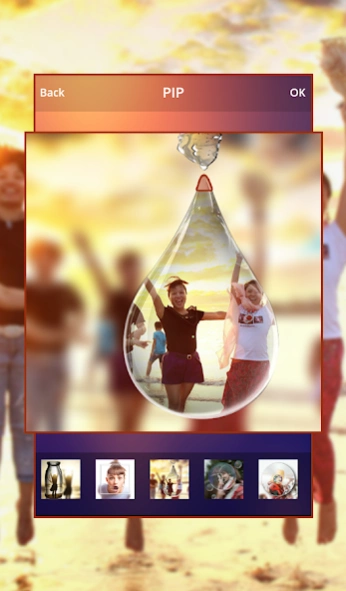PIP Editor PIP Camera Editor 1.1
Free Version
Publisher Description
PIP Editor PIP Camera Editor - PIP Camera editor is best pic in pic app with many effects and awesome frames
PIP Camera editor is one of the best pic in pic app with almost many more effects.
PIP Camera editor gives you a complete new and stunning look to your spectacular photos.
PIP Camera editor is puts one photo into another with stunning background.
PIP Camera editor is nothing but also called as pic in pic app.
Features :
♥ Zoom in and out
♥ Many frames
♥ Awesome backgrounds
♥ flip functionality
PIP Camera editor also gives you ability to put pic in pic with blur background.
This pic in pic app converts your daily photo into art pics and gives you ability to share it with your friends and family
This pic in pic app is one of the best app.You should surely gives a try to it.
Feedback and suggestions:
We hope you love using our app as much as we do. We’re always looking to improve the user experience, and we’d love to hear from you with any feedback, questions and concerns.
Before giving poor rating,give us a chance to improve our app.
All images are used inside and outside of the app are from www.unsplash.com which is a royalty free collection of stock images.
Open Source Libraries Used :
HorizontalListView https://github.com/sephiroth74/HorizontalVariableListView
RateLibrary https://github.com/hotchemi/Android-Rate
Send us your feedback via: amit@apptides.com
Website: apptides.com
About PIP Editor PIP Camera Editor
PIP Editor PIP Camera Editor is a free app for Android published in the Screen Capture list of apps, part of Graphic Apps.
The company that develops PIP Editor PIP Camera Editor is AppTides. The latest version released by its developer is 1.1.
To install PIP Editor PIP Camera Editor on your Android device, just click the green Continue To App button above to start the installation process. The app is listed on our website since 2017-03-14 and was downloaded 117 times. We have already checked if the download link is safe, however for your own protection we recommend that you scan the downloaded app with your antivirus. Your antivirus may detect the PIP Editor PIP Camera Editor as malware as malware if the download link to com.pip_in_pic.pipcamera is broken.
How to install PIP Editor PIP Camera Editor on your Android device:
- Click on the Continue To App button on our website. This will redirect you to Google Play.
- Once the PIP Editor PIP Camera Editor is shown in the Google Play listing of your Android device, you can start its download and installation. Tap on the Install button located below the search bar and to the right of the app icon.
- A pop-up window with the permissions required by PIP Editor PIP Camera Editor will be shown. Click on Accept to continue the process.
- PIP Editor PIP Camera Editor will be downloaded onto your device, displaying a progress. Once the download completes, the installation will start and you'll get a notification after the installation is finished.